Unit Test 單元測試(二)
環境
這次來說明使用 BDD 的方式進行單元測試,使用的環境如下:
BDD (Behavior Driven Development) 是 TDD 的改版,跟 TDD 同樣地先撰寫測試,但是在撰寫測試前還要先寫一份規格,以達成能夠跟非技術人員溝通的目的,以下用 cucumber 套件做示範
專案配置
創建專案資料夾,並進入專案資料夾,如果不熟悉指令操作,直接用編輯器打開整個資料夾比較方便,並依序用下列指令初始化專案:
npm init
- test command:
cucumber-js --require-module @babel/register
npm install cucumber @babel/core @babel/preset-env @babel/register chai
同樣需要 babel 去支援 ES6 語法
最後在專案資料夾底下新增 .babelrc,內容如下:
1 | { |
撰寫規格
跟第一篇一樣以加減函數為範例,在專案資料夾底下新增 features 資料夾,並在裡面新增 cal.feature 檔案,內容如下:
中文版:
1 | #language: zh-TW |
英文版:
1 | Feature: Calculator |
Feature (功能)功能的敘述Scenario (場景)描述測試案例,並使用Given (假設)When (當)Then (那麼)And (並且)詳細說明案例- 規格檔案的命名也是推薦跟被測試的功能一樣,副檔名為 .feature,會放置在專案資料夾底下的 features 資料夾裡面
- .feature 檔案使用 Gherkin 語法,有支援多國語言,預設應為英文,若要使用其他語言要加上
#language: ...註解,上方分別為中文及英文範例,擇一即可
撰寫測試
使用 npm test ,會出下方結果:
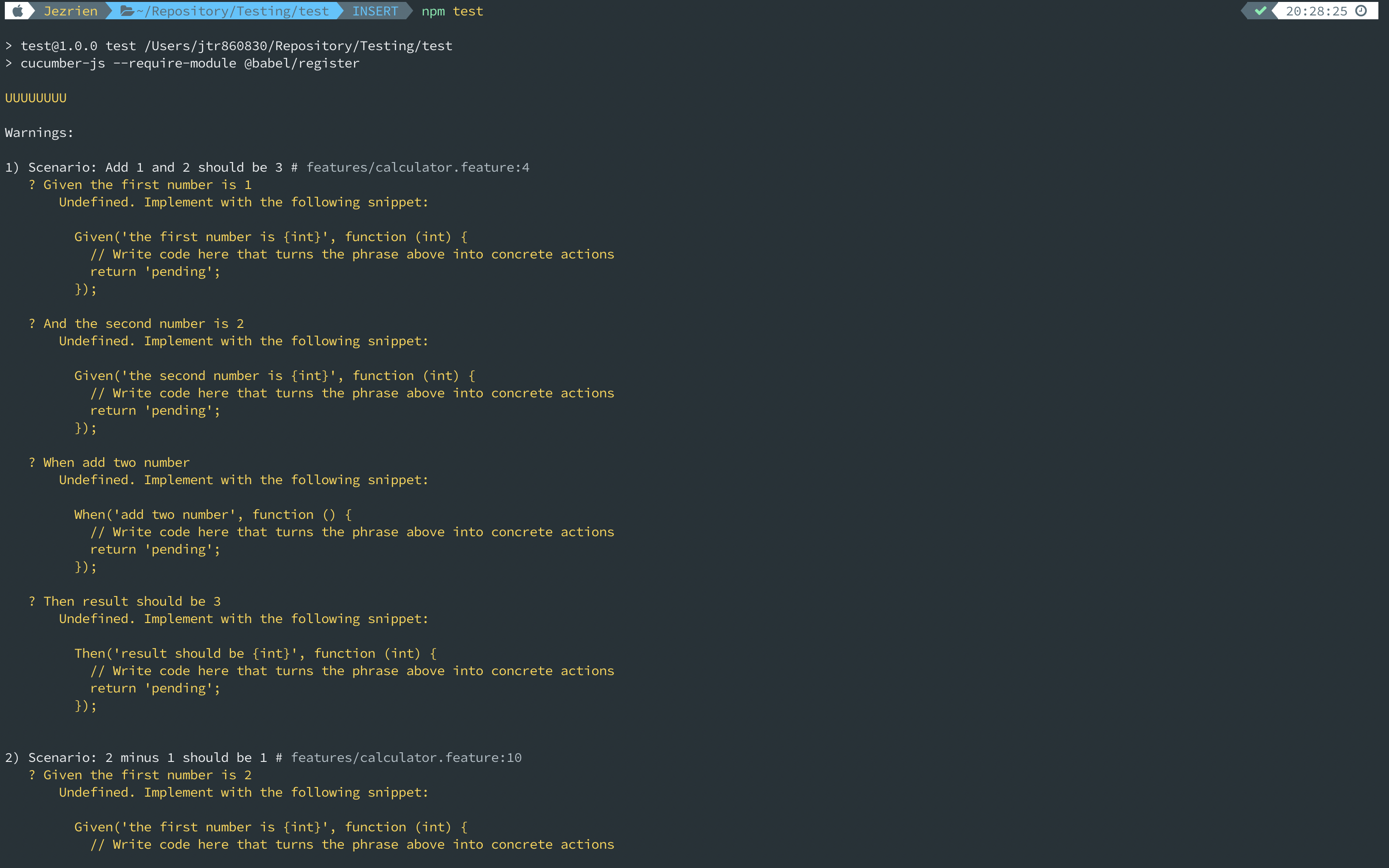
黃色文字搭配問號的意思是此步驟尚未實作,注意:Undefined. Implement with the following snippet:這段文字,下面會直接給測試用的程式碼片段,把這些片段複製下來,並在 features 資料夾底下新增 step_definitions 資料夾,裡面再新增一個 cal.step.js 檔案,最後把程式碼貼上去,然後完成它們,結果如下:
1 | // features/step_definitions/cal.step.js |
- 這次斷言的套件使用 Chai,選擇 should 風格的敘述
- 從 Scenario 中整數會被解析成
{int}、雙引號刮起來的文字會被解析成{string}並帶入測試用的 callback 當中 - 無需定義重複的測試步驟
- 步驟的命名方式相同,副檔名為 .step.js,會放置在專案中 features/step_definitions 底下
撰寫功能
在專案資料夾底下新增 cal.js 檔案,完成 add 跟 minus,內容如下:
1 | function add(x, y) { |
最後記得在 cal.step.js 中 import { add, minus } from "../../cal" 就能夠進行測試了,結果如下:
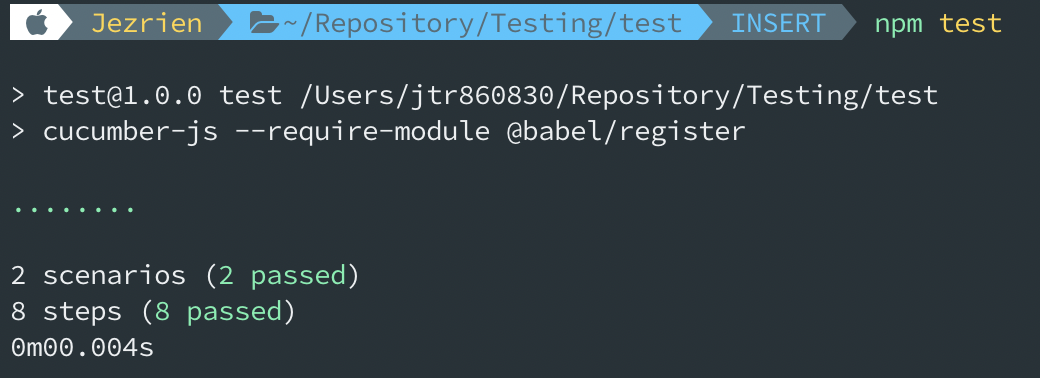
單元測試的部分到此告一段落,未來應該會再講到系統測試,敬請期待。下一篇可能會寫關於 zsh 或是 vim 客製化設定的入門,同樣地,歡迎指正文章內容的錯誤!
2023 轉移至此